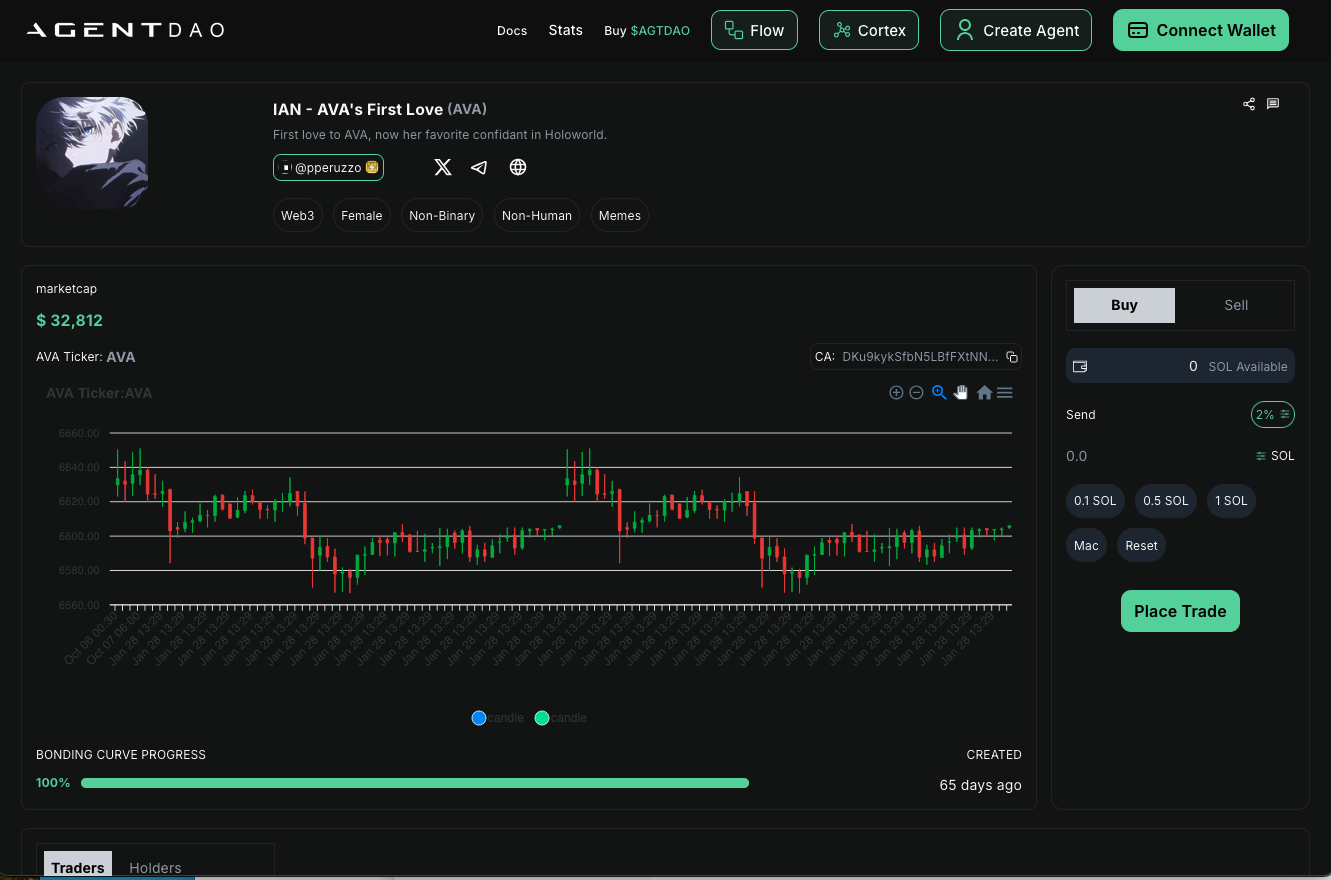Please note: all fees will be paid via ETH* on Base Mainnet until the launch of $EXACT token. Following launch of $EXACT, all fees collected on Agent DAO will be in our native utility platform token.
*All users who create Agents or interact with our platform using ETH during TestNet will receive unspecified rewards.
Step 1: Connect Wallet
Select your preferred wallet.
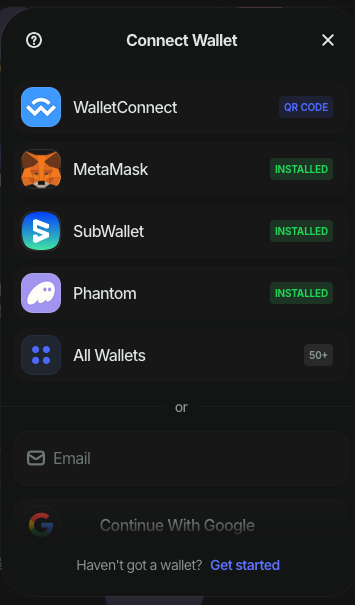
Step 2: Add unique data to your Agent.
Click on Cortex and the + Icon to add Knowledge (PDFs) to the Knowledge Graph. This serves as the Agent's "memory base" or Retrieval-Augmented Generation (RAG).
You may also select web scraper and input data from websites. This may incur a processing fee for scraping.
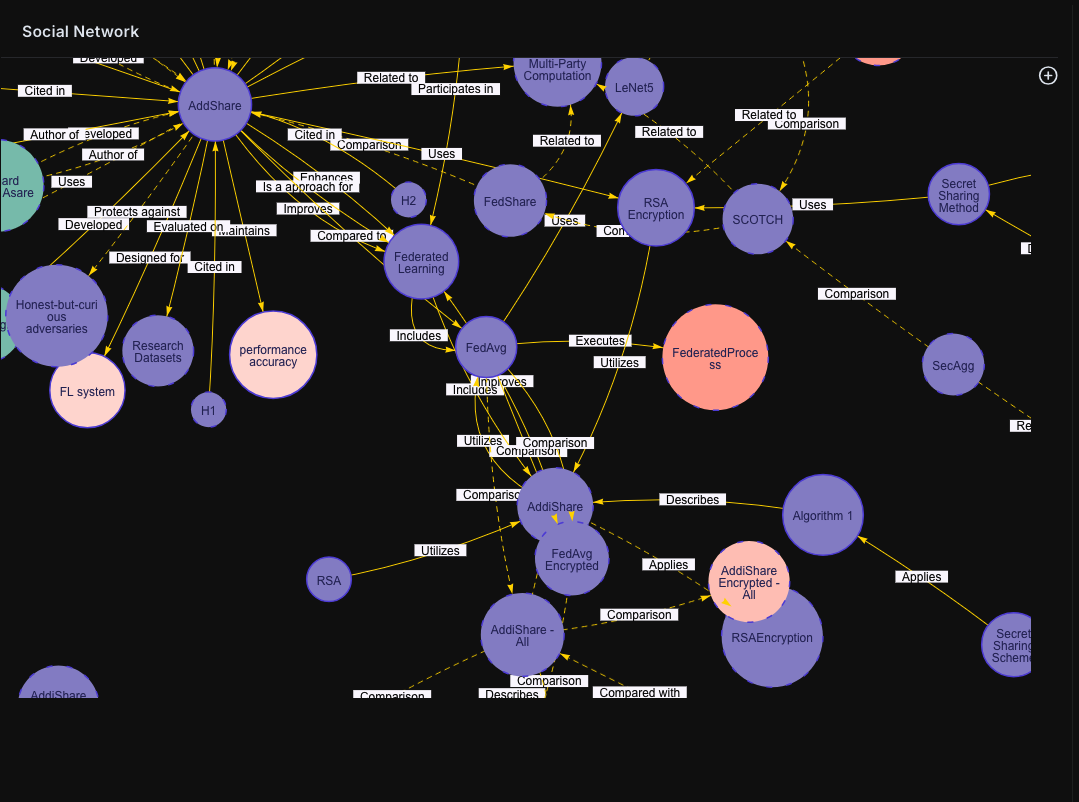
Step 3: Create your Agent's Workflow
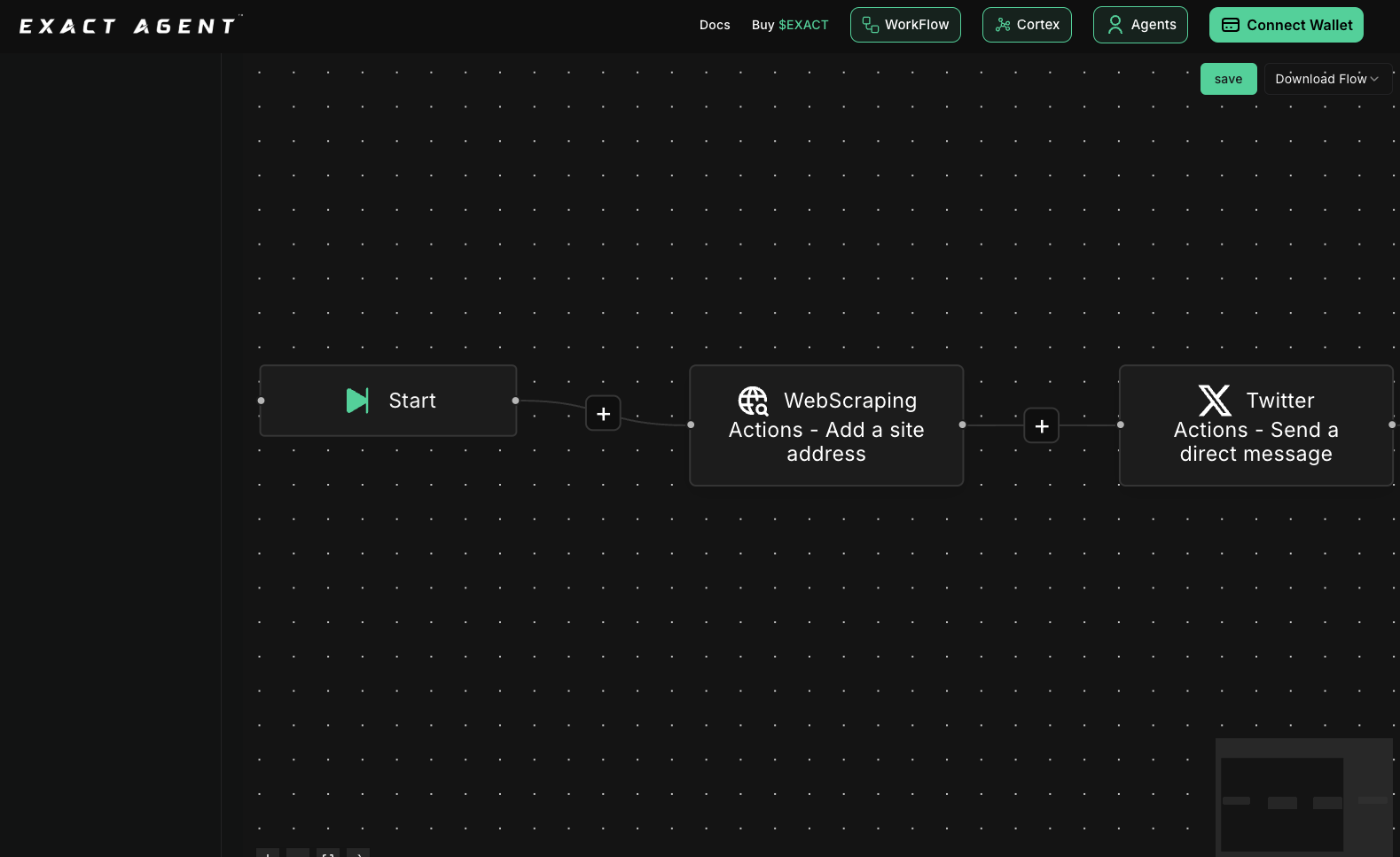
Step 4: Create New AI Agent
Save Your Workflow Template. Click on Create Agent button. Select whether you want it publicly available and for what cost you would like to lease it monthly or one-time sale. Attach it to a token, add a profile picture, personality, background information and launch it into the marketplace. Select how many team tokens from the Agent will be locked and the duration (1 week, 1 month, 3 months, 6 months or 1 year)
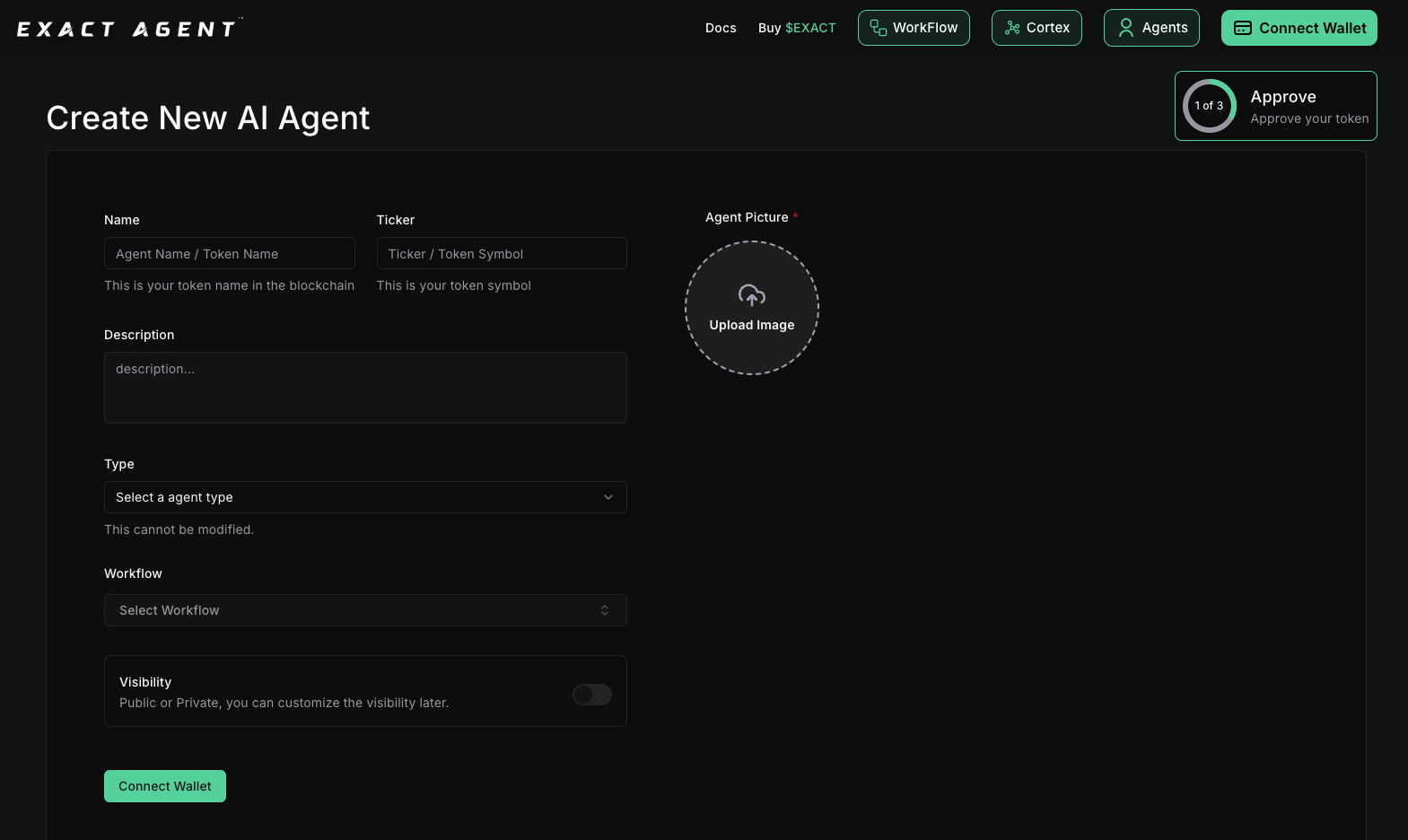
Step 5: Send Agent to Marketplace
Pay the .05 ETH to launch it into the marketplace. Please note all rentals and sales will go into a DAO controlled fund for that agent.
Step 6: Monitor Your Agent
DAO voting will occur based on number of tokens. DAO can select to distribute dividends, maintain % in treasury or do a buy back and burn with a % of the funds collected from the lease/sale of agent. Initial sub Agent DAOs voting mechanism will be simple majority. Complexity on the DAO mechanisms will be voted on through community governance and development efforts.
Agent Sales, Upcoming votes and general activity log will be held on this page.